JohnM @doubleJ From the looks of your preview slide your wording is a character too long for a single slide and OpenLP is "splitting" the slide into two slides.
I would suggest going into the custom slide and editing the first slide. Put your cursor on the line below the text in the edit window and left click you mouse.
If the cursor goes to the line below your text, press the Backspace key. The cursor should move to the last character of your line of text. If it is out a space or two, press the Backspace key until the cursor is at the last character of your text.
If you didn't find any spaces while trying the above, edit the theme your custom slide is using and drop the main font size by 10 points. This should allow an extra characters worth of space. You could change the size of the main area in the theme, but this takes some experimenting to make sure the edges of the screen are visible!
Once you get to the point where the text is displayed on one slide you can make adjustments to both the theme and the custom slide to get it to display exactly as you want it to.
I don't think the length is the issue.
There were no extra spaces and there wasn't an extra slide, below the main slide, to select.
I removed everything except "YES! You are welcome to get", which is nine words less and it still had the extra slide.
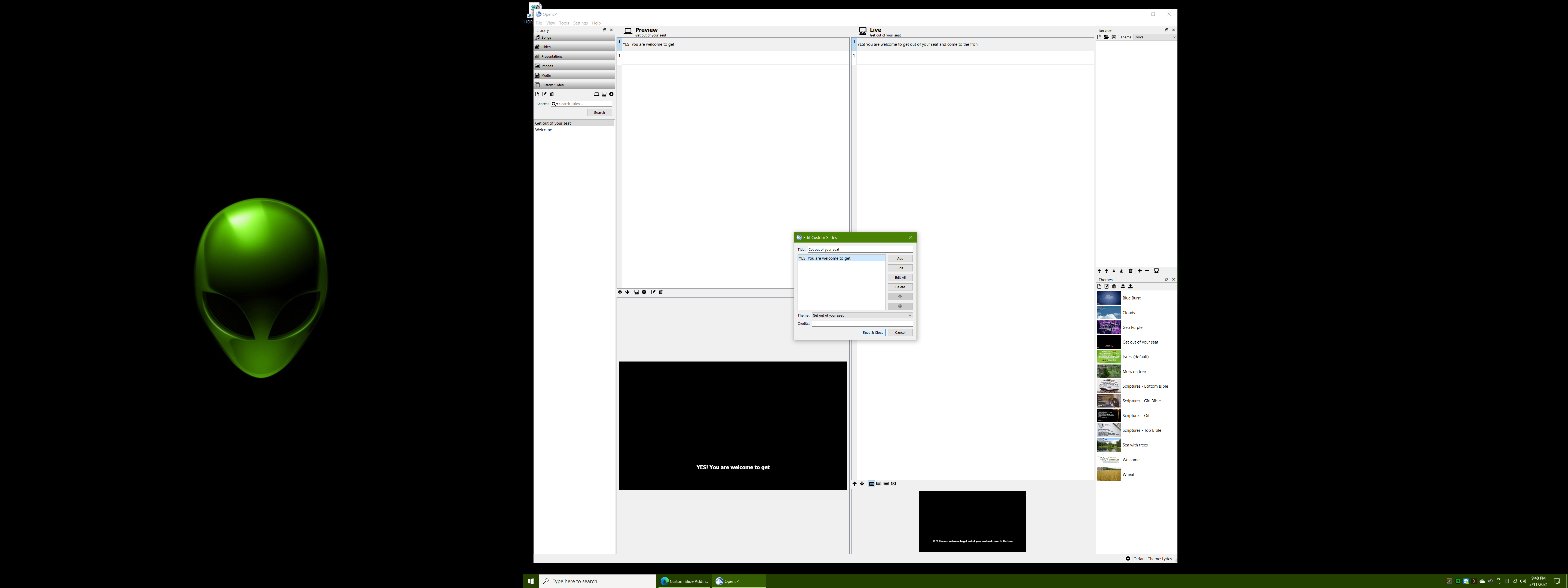
I deleted the text slide and re-added it and it still had the extra slide.
I deleted the custom slide and recreated it with just an empty text slide (Added a slide, hit the spacebar, hit the backspace key, saved) and it only had 1 slide.
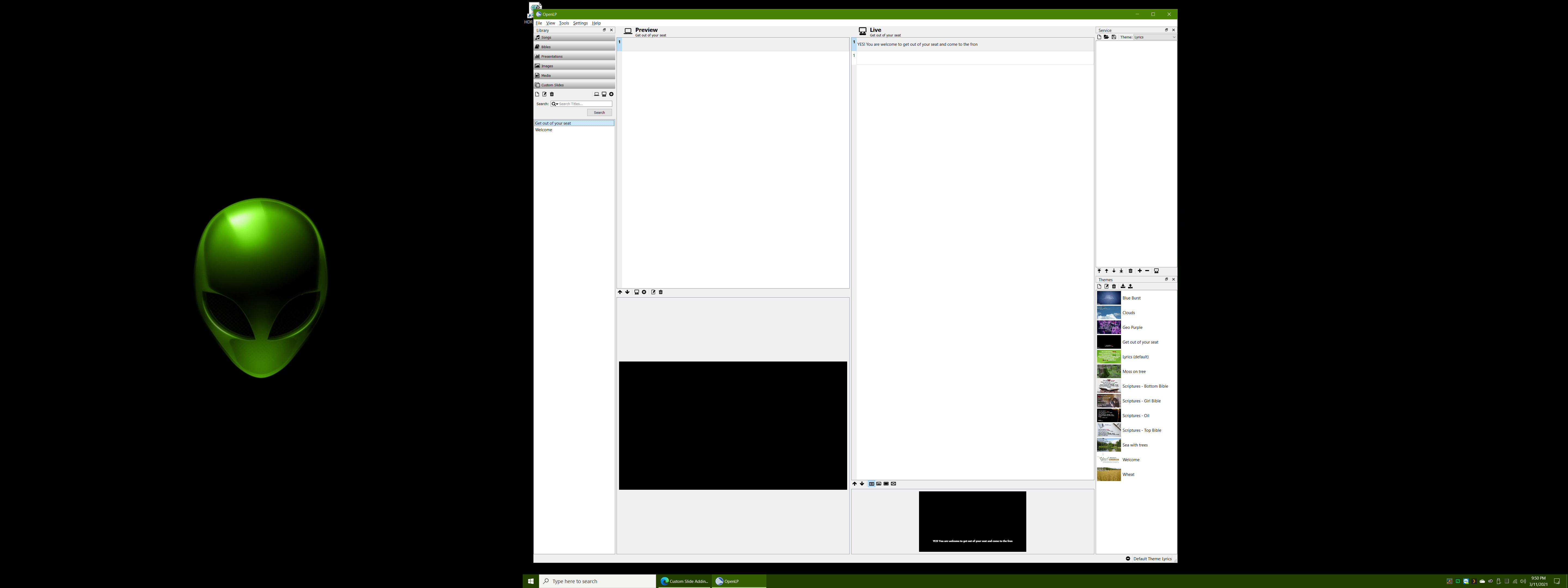
I added a text slide that only said "YES!" and it added the extra slide.
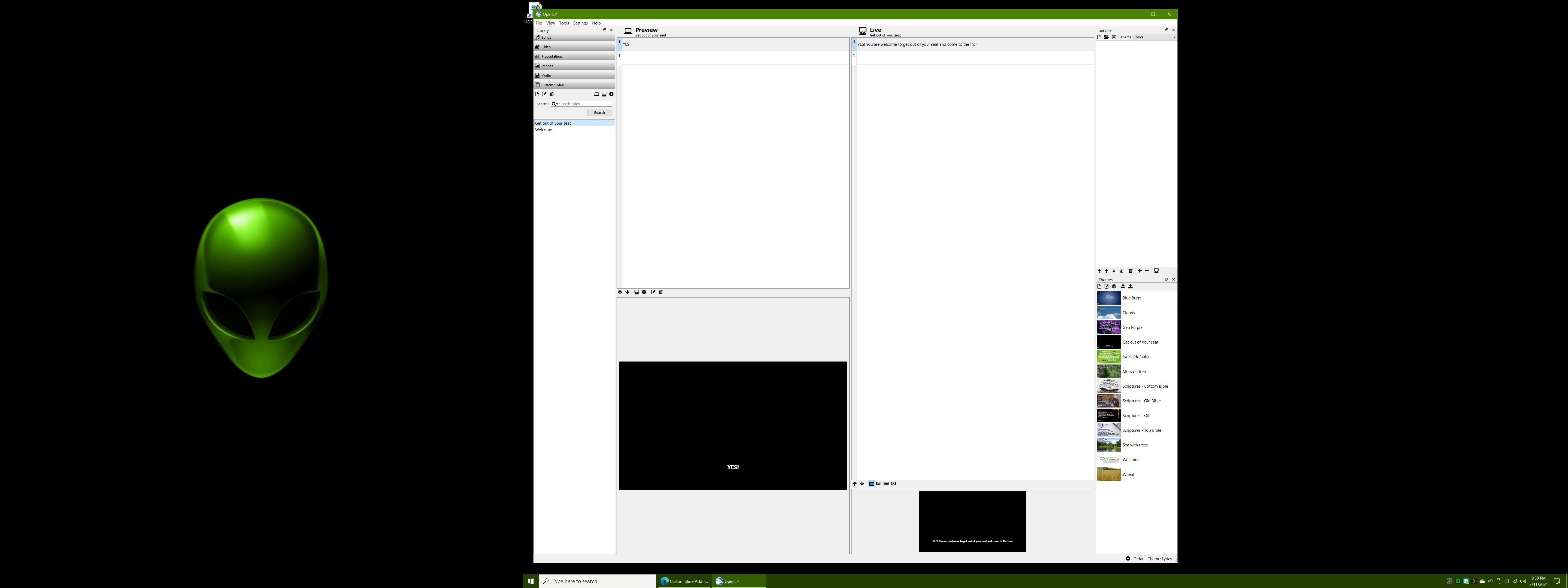
Any other ideas?
JJ