semper The formatting tags are there but do not work. Do not highlight. What can I say - inactive, dead, deceased etc etc,!!
You've been watching too much Monty Python (or not enough)!
Yes, that's the same as I'm getting now, too.
@raoul when right-clicking (on a word, for example) the sub-menu pops out showing Formatting Tags at the top of that menu. Other items such as copy and paste are lower down in that pop out menu. If I then hold the mouse over Formatting Tags, the Tag names appear, but they are not clickable.
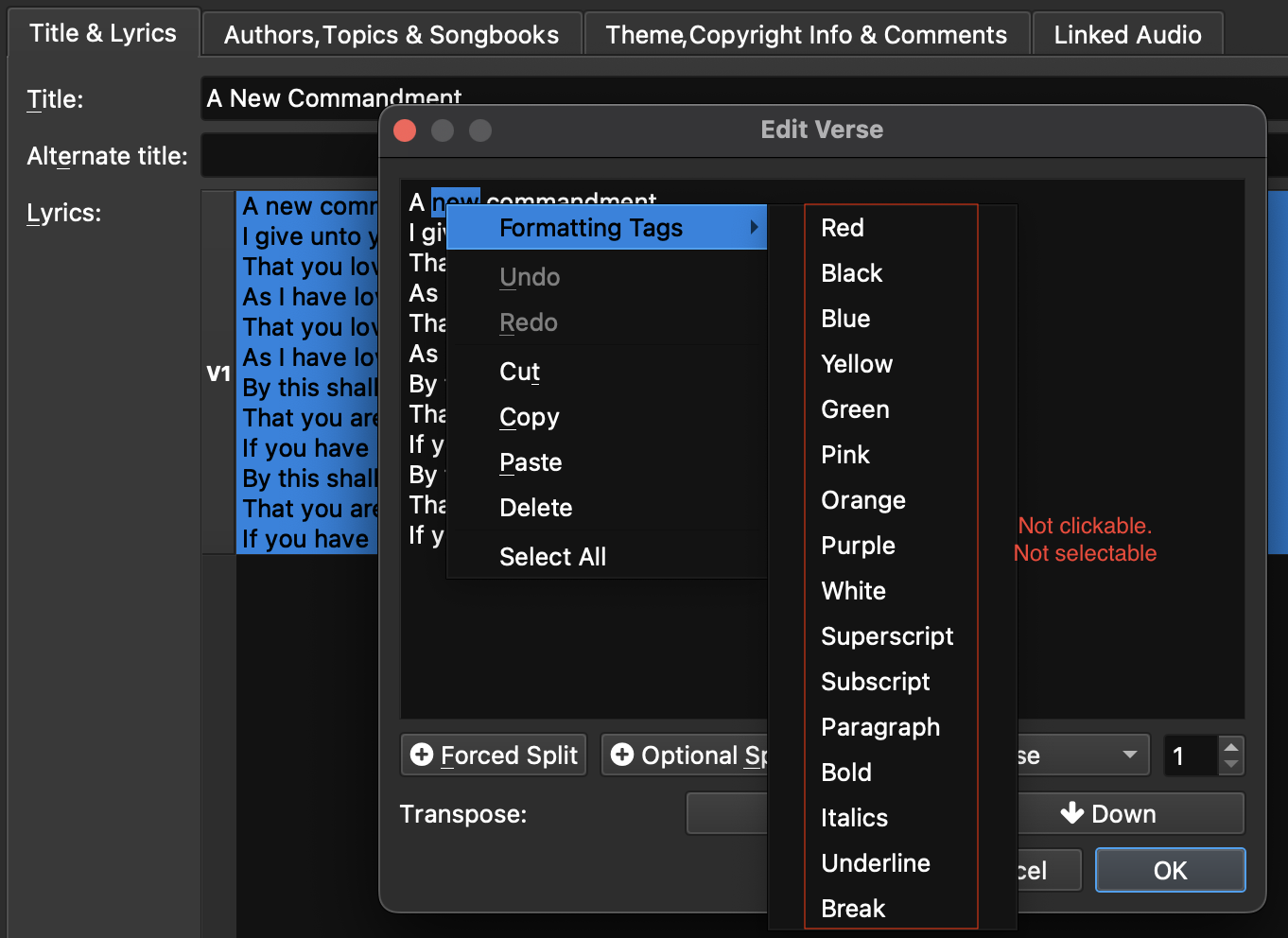
I hope this helps.