OK Raoul. Thanks for showing an interest
Here's my next formatting issue ...
Using the same custom tags as before, yet having a 2nd slide, additional standard formatting (in this example yellow) fails when processing the <center> custom tag.
It appears to make no difference if I hard code the screen break or let it 'overflow' onto a 2nd screenful as shown in the example below.
Below are
Image (1) OpenLP main screen showing (a) the contents of the custom slide, (b) the live text only display and (c) the live preview.
Image (2) shows that the 1st slide on the 2nd display screen is fine
Image (3) shows that the 2nd slide on the 2nd display screen has same error as the live preview in image (1)
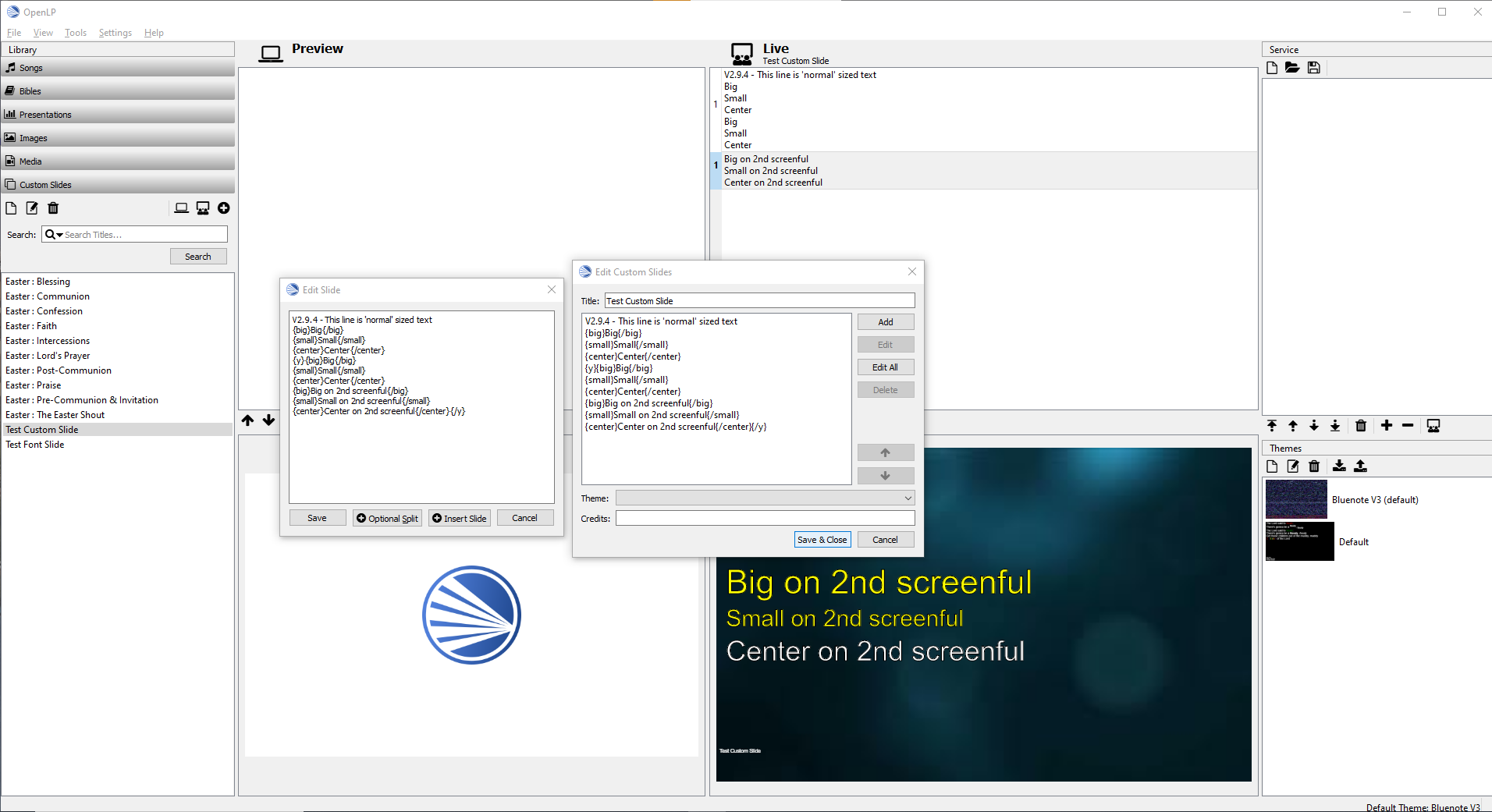
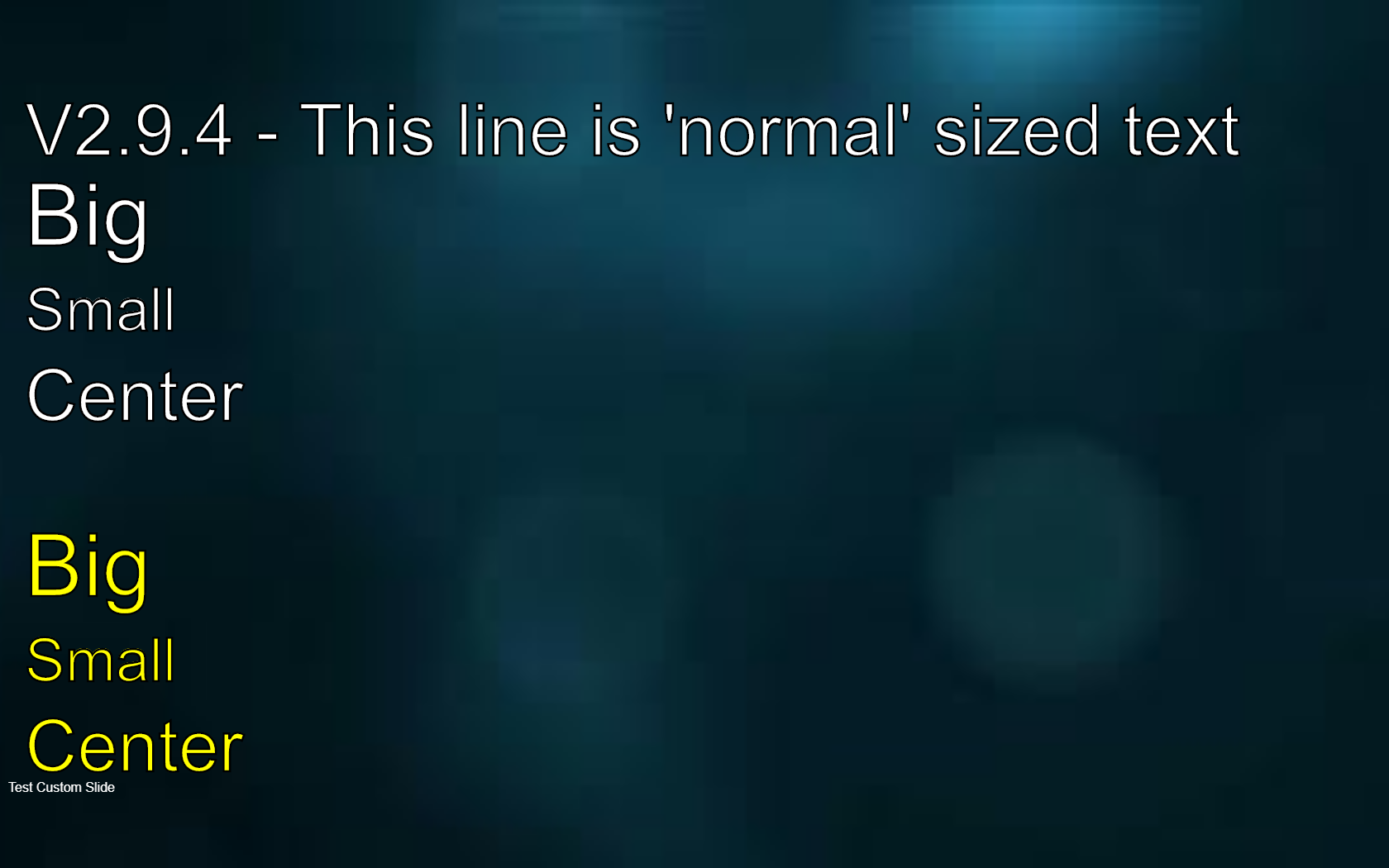
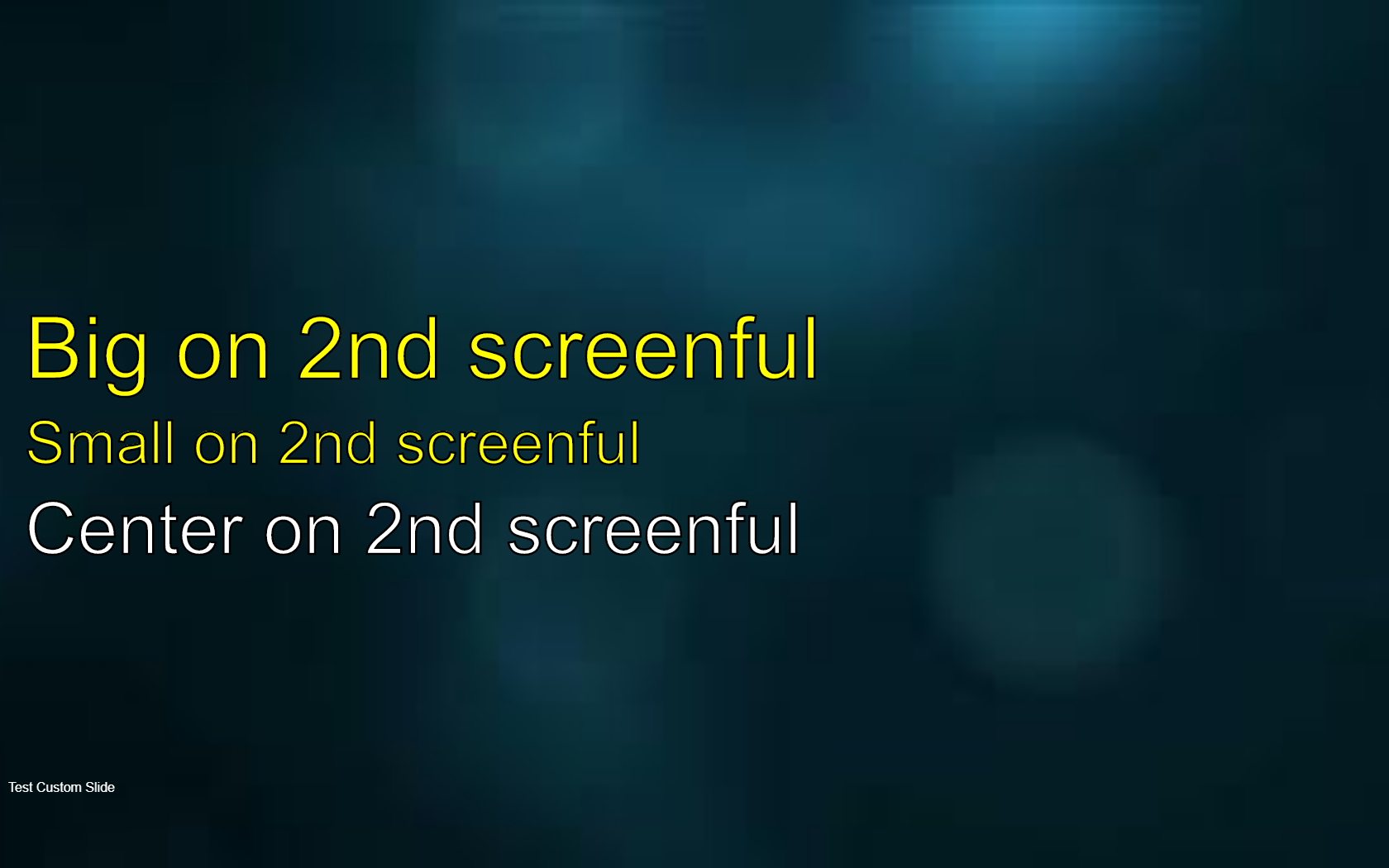
There's other issues I've seen which I'll try and reproduce and screen capture.
Stuart P.