Currently, As Someone
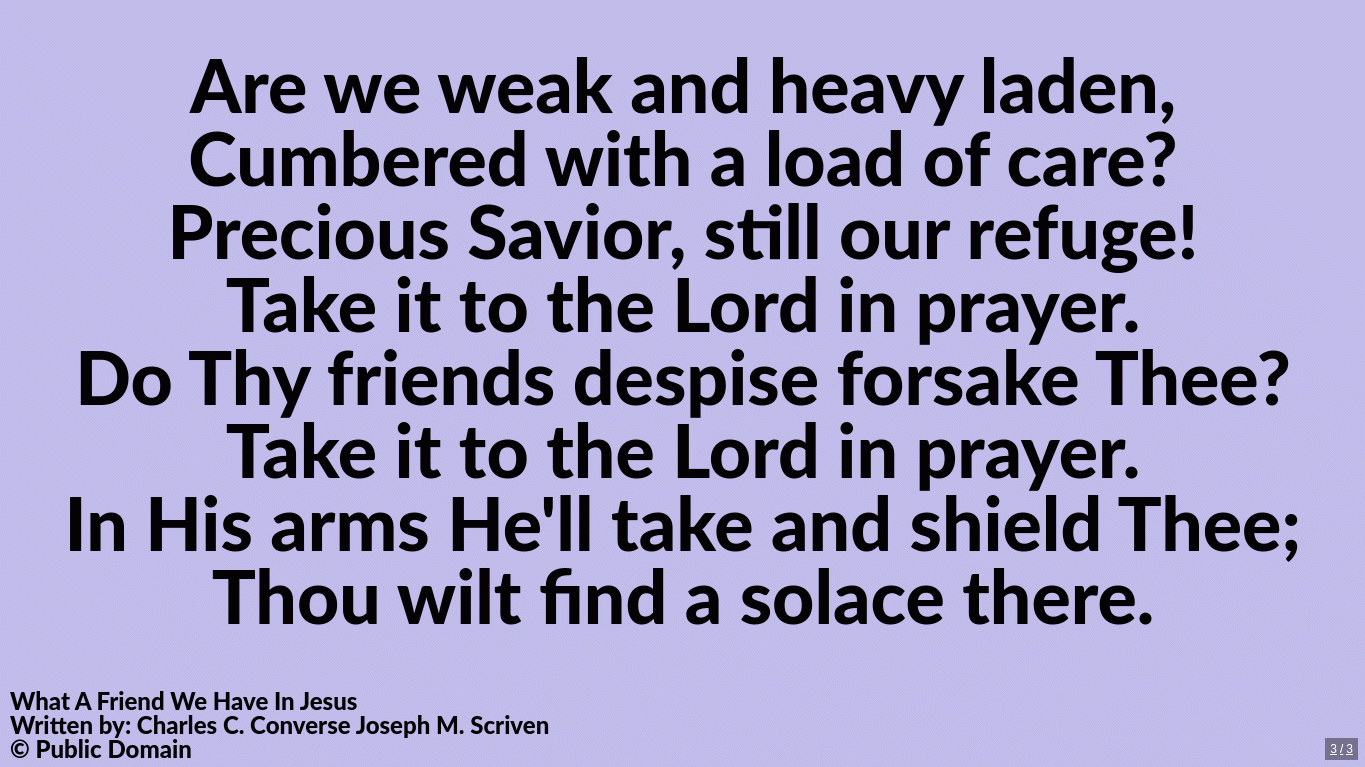
Controlling The Service/Screens/Projectors,
I Usually Blink The Screen/Slide/Lyrics Several Times To Indicate That This Is The End.
This, I Achieve By pressing the letter "T" to "Toggle Show Theme"
Maybe This Can Help You Out, As We Await A Better Approach In Future Version. ????
ALSO:
As Shown in the Gif, There's a Slide Counter/Indicator on Bottom Right.
It's However Too Small At The Moment. But That, I Believe Can Be Changed Within The SourceCode.
UPDATE:
Oops!
The Gif seems to have been compressed and is no longer playable.
Here is a Link to the gif in action. https://i.postimg.cc/3xk96Fjb/Screen-Capture-select-area-20221004012414.gif